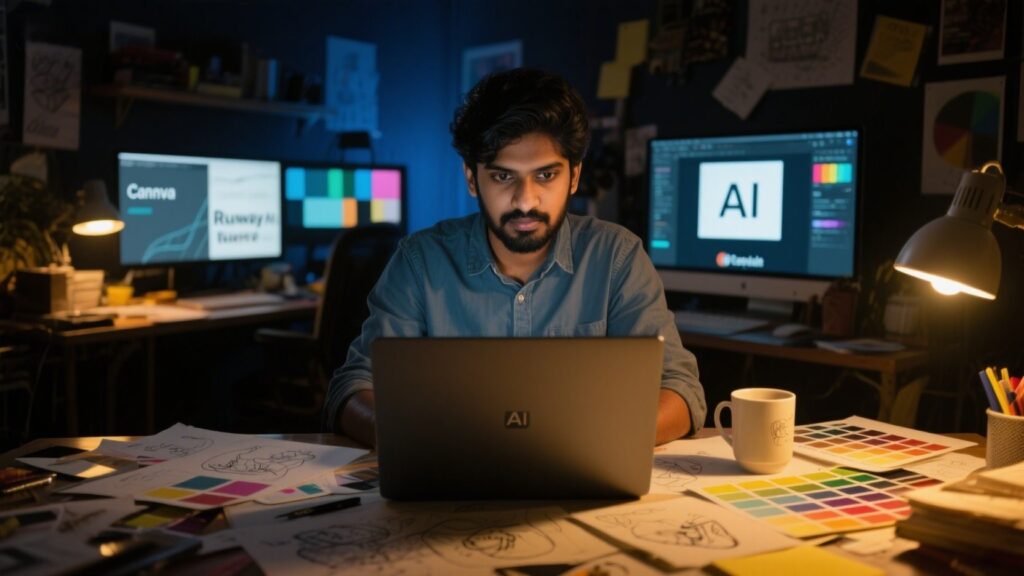Intro — aka why I even wrote this
Top 10 Free AI Websites, So… there I was. 2:41am. Sitting with my laptop, chai ka cup half cold, headphones blasting lo-fi beats, and my Photoshop tab just… hanging. Not because my PC lagged, but because my brain lagged. Mujhe samajh hi nahi a raha tha yaar ke kaise ek decent thumbnail banau without wasting 3 hours on shadows, fonts, and random color adjustments. And don’t even get me started on video editing — bro, one minute ka cinematic B-roll ke liye poora din chala jaata.
Then one day, mujhe pata chala AI ka asli maza. Na woh ChatGPT wale boring text ka scene, but the real magic — the kind that makes a dead thumbnail look like Netflix promo art, and a basic vlog video look like a short film. And the best part? Half of them are free.
Lekin pehle main bhi tumhari tarah sochta tha — “Bro free tools? Kya hi kaam kareinge…” — until I actually used them. My productivity went from meh to whoa faster than my chai gets cold.
So here’s my chaotic, unpolished, fully tested list of the top 10 free AI websites for designers and editors. And btw — this ain’t no perfect listicle. This is my personal messy journey with each tool.
1. Canva Magic Studio
Canva toh tum jaante hi ho, lekin yeh naya “Magic Studio” scene literally saved my sanity. AI photo background removal? Done. Text-to-image? Done. Video resizing for every platform in one click? DONE. Main pehle har platform ke liye alag-alag export karta tha, ab bas ek click.
Real talk: I made an Instagram carousel in like 15 mins jo pehle 2 hours le leta tha. Mujhe laga glitch hai, but nope, AI ka kaam tha.
2. Runway ML
If you’re a video editor and haven’t tried Runway ML — bro, tum literally 2020 mein jee rahe ho. Green screen without actual green screen, motion tracking bina headache, AI video upscaling jo tumhara old clip ko Hollywood bana de.
Mini story: Ek baar client ne mujhe low-quality interview footage diya. Normally I’d reject, but I ran it through Runway and it looked like we shot it on a cinema camera. Client ne mujhe magician bol diya. (Bro, AI magician hoon main, bas wand ka naam “Runway” hai.)
3. Photopea
Bhai this is like free Photoshop in your browser. And not like those fake editors jo sirf crop aur rotate dete hain. Nah — full-on PSD support, layer masks, smart objects… sab kuch.
Tangential rant: Adobe ke monthly subscription ne mujhe depression di thi. Photopea ne mujhe therapy.
4. CapCut
TikTok wale CapCut ko underestimate mat karo. It’s free, fast, and now full of AI tools — auto captions, background music suggestions, even AI-generated transitions jo tumhe “woah” bolne pe majboor kar dete hain.
Confession: I edited an entire YouTube short in CapCut mobile while sitting in a chai dhaba. People thought I was texting. Nope, I was making cinematic history.
5. Leonardo AI
This one’s for my fellow graphic designers who wanna make insane illustrations but can’t draw for sh*t (me included). Type your prompt, tweak styles, and boom — original art ready. Perfect for concept posters ya random client presentations.
6. Fliki
Not exactly for design, but if you’re making videos — yeh AI tumhara script ko instant voiceover mein badal deta hai. Aur woh bhi realistic voices, na ke woh robotic Siri wali. Main ne ek animation ka pura narration isi pe kiya.
7. Fotor AI
Simple photo touch-ups, AI face editing, background changing — sab kuch free version mein milta hai. I use it jab mujhe Instagram ke liye quick edits chahiye without opening heavy software.
8. Pika.art
Video creators, yeh sun lo — type what you want, and this will generate that video for you. Jaise “a slow motion shot of rain hitting a window” likha, aur mil gaya cinematic clip ready to use.
9. Descript
Podcast editors or long-form video editors ke liye dream tool. You can edit videos like text docs. Cut a sentence? Bas delete the text, video cut ho jayega. AI voice cloning bhi hai — toh agar tum galti se line bhool jao, just type it and AI will speak in your voice.
10. Remove.bg
Background removal ka king. Literally 5 seconds and your messy photo ka background gone. Main ne is se apna LinkedIn DP banaya — ab log samajhte hain main professional hoon. Lol.
Wrapping this up like a late-night paratha roll
Tbh, jab se maine yeh tools discover kiye na, mera kaam ka stress half ho gaya. Free AI tools are like that one dost jo party mein free food ka raasta dikhata hai — they just make life better without taking money.
If you’re a designer or editor still struggling, bro… stop wasting your nights crying over Canva templates or glitchy Premiere timelines. AI is here, and it’s kinda like having a personal intern jo kabhi complain nahi karta.
Anyway. This got deep real fast. Chai thandi ho gayi. Good luck if you’re tryna try these out. And haan, bookmark this page — kyunki agle hafte main shayad aur hidden tools leke aa jaun jo tumhara brain blow kar denge.
1. Canva Magic Studio – https://www.canva.com/magic-studio/
2. Runway ML – https://runwayml.com/
3. Photopea – https://www.photopea.com/
4. CapCut – https://www.capcut.com/
5. Leonardo AI – https://leonardo.ai/
6. Fliki – https://fliki.ai/
7. Fotor AI – https://www.fotor.com/
8. Pika.art – https://pika.https://www.remove.bg//
9. Descript – https://www.descript.com/
10. Remove.bg – https://www.remove.bg/
If you want more content on this topic feel free to contact us Peace 💕