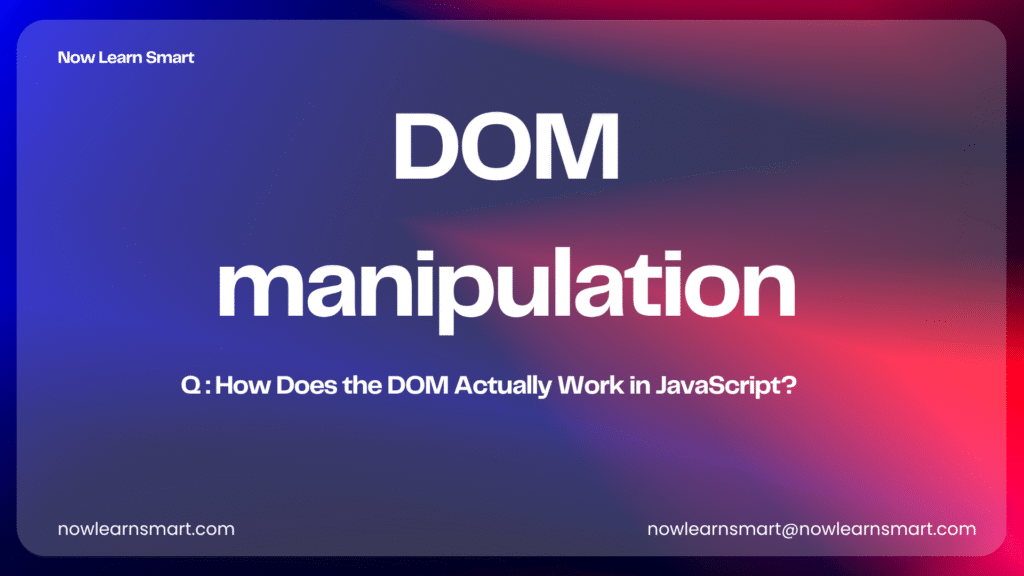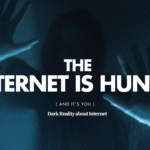🧠 How Does the DOM Actually Work in JavaScript?
Spoiler: It’s not magic. But it feels like untangling fairy lights at 3am sometimes.
Okay, hear me out — I used to think the DOM was some spooky shadow realm only browser gods could mess with.
Like, I’d open dev tools, right-click “Inspect”, and suddenly there’s this huge tree of elements staring back at me like:
“You thought HTML was enough? Think again, peasant.”
I didn’t get it. I knew how to write <div>s and slap on some CSS, but DOM? “Document Object Model”?
It sounded like something from a textbook I would absolutely skip.
And then… I broke a button.
Like, not metaphorically. I legit tried to add an onclick to a button with JavaScript, and it just—didn’t work. No errors. Nothing. That’s when I went down the DOM rabbit hole. And I’m glad I did.
So here’s the messy, chai-fueled, midnight ramble version of what the DOM is and how it actually works — with real UI examples. No sugar-coating.
🧱 First, What Even Is the DOM?
Let’s keep it 100 — the DOM is just your HTML page, but turned into a JavaScript-accessible object tree.
Like, imagine your browser reading your HTML like:
<body>
<h1>Hello, World!</h1>
<button>Click Me</button>
</body>And turning it into this:
document.body // => returns the whole <body>
document.querySelector("button") // => gives you that button
It’s like HTML meets JavaScript and they have a baby named DOM.
Every HTML element becomes a node in this tree. And JS can poke it, change it, delete it, whatever.
🧩 Real-Life Example: The Broken Button (Yes, My Trauma)
So I had this:
<button id="clickBtn">Click me</button>
And my genius 2am code was:
document.getElementById("clickBtn").addEventListener("click", () => {
alert("Clicked!");
});
Guess what? It didn’t work. Wanna know why?
Because I placed the <script> in the <head> — before the button even existed in the DOM.
I was basically trying to talk to someone who wasn’t even in the room yet. 🫠
Once I moved the script to the bottom of the <body>, it worked. DOM was fully loaded by then. Lesson learned.
🔄 DOM Is Live (And a Little Sassy)
When you change the DOM via JS, it updates the real UI instantly.
Example:
document.querySelector("h1").innerText = "DOM is wild";
Boom. Title changes. Just like that.
BUT — there’s a better way than smashing innerHTML or innerText. If you want to avoid weird bugs or security stuff (hi, XSS), use createElement, appendChild, and friends.
It’s more verbose, but safe:
const newPara = document.createElement("p");
newPara.textContent = "New paragraph!";
document.body.appendChild(newPara);
🧠 DOM ≠ HTML
Took me a while to realize — HTML is what you write.
DOM is what the browser builds after reading it.
It’s like baking. HTML is your recipe. DOM is the actual cake. And JS is that friend who pokes the cake and adds more frosting on top while yelling “TA-DA!”
🔁 Why This Matters: Real UI Stuff
Ever used a to-do list app? You type something, hit “Add”, and boom — new item appears. That’s DOM manipulation.
Ever opened a dropdown menu when you click a button? DOM change.
Even React/Vue/whatever frameworks under the hood — they mess with the DOM too, just in fancier ways (aka “Virtual DOM”, more on that some other night).
⚠️ DOM Gotchas (from someone who broke many pages)
- You can’t touch DOM elements before the page is loaded. Either use:
window.onload- Or put your
<script>at the bottom
- Changing
innerHTMLcan wipe out event listeners. Don’t do that mid-app unless you like chaos. - Looping over
document.querySelectorAll()gives you a NodeList, not an array. I once tried.map()and screamed into a pillow for 20 minutes.
🛠️ DOM Dev Tools = Your Best Friend
Right-click → Inspect → Elements tab → It’s your live DOM.
You can literally edit it and see changes in real time. Wanna delete an annoying popup? Go to dev tools and hit Delete. You’re a god now.
🔥 Final Thoughts (aka ramblings)
Learning how the DOM works in JavaScript felt like finally understanding the wiring behind a light switch.
It’s not glamorous. It’s not even that hard once it clicks.
But dude… it changes everything.
Now when something breaks, I don’t just cry and refresh the page.
I inspect the DOM. I debug. I think like the browser.
Anyway.
I’m out of tea.
But next time you right-click Inspect, remember:
The DOM ain’t magic. It’s just a giant tree. And you’ve got the axe now. 🪓
Wanna go deeper? Maybe into Virtual DOM, React Rendering, or Service Workers next?
Lemme know. Or just vibe here. I won’t judge.
✌️
Your late-night coder buddy.
If you have any problem feel free to contact us
Stay Real, Stay Safe 💕